This month, we are focusing our writing and social media posts around the theme, “planning“. Some of you may hate all the processes that go into planning, but it does save valuable time, especially in the fast-moving social media world.
In marketing, having a plan allows you to effectively accomplish your goals. It also provides you with valuable checkpoints to make sure everything gets finished in a timely manner. Here are our top 10 social media planning perks as you plan your months ahead.
- Determine a monthly theme. Having a theme gives you direction and a creative basis to go off of as you create content. You can also plan out themes months in advance so you have a general idea of what your plan is before you create a larger monthly calendar. Themes can be centered around holidays, seasons, business goals or even, community events. Sky’s the limit!
- Create a high-level calendar. At the beginning of each month, create topic ideas for posts on a calendar. It can help compartmentalize your goals for your monthly posts and help you with your creative flow. Plus, if you create high-level calendars over a few years, you will be able to look back on what ideas and concepts you posted about so you can reuse or discard those ideas in future years.
- Save your Instagram hashtag list in a word or excel document. It can be tedious to type out hashtag after hashtag on Instagram. Create an on-going word document or note section on your mobile device for your top 10-15 Instagram hashtags. Having the list allows you to easily copy and paste the hashtags to a post, and it saves you buckets of typing time.
- Schedule posts in advance. Many social media platforms have an in-post scheduling system. These schedulers give you the capability to pre-schedule content and also draft content for future use. You could also purchase a social media scheduling software like Sprout Social, where you can put all of your social media accounts on one interface, instead of using multiple schedulers.
- Reuse past content. Take content you have already created and repurpose it for future posts. It can be a huge timesaver, and it also creates consistency. For more information, check out our past blog post about recycling previous social media posts.
- Set aside an hour or two for researching sharable content each week. Sharing content is just as important as creating your own. Set aside some time to research relevant articles to share on your social media feeds. It helps increase your visibility and build stronger connections with like-minded businesses and social media influencers.
- Create a social media responses document. Do people ask you the same questions over and over again on your social media messengers? Create a document of their common questions and write standard responses to those questions. It is an easy resource to create and it saves you a great deal of time. Another major plus is it keeps your entire team on brand and consistent with responses.
- Create Google Alerts for necessary news topics. Google alerts are pop-ups and email recaps that you can set up in your Google browser. You can have the alerts set for certain keywords, topics, and locations so you stay on top of what is happening near you. Learn more about how to set-up Google alerts here.
- Turn on simultaneous posting between Facebook and Instagram. Did you know that Facebook and Instagram are siblings? Since Facebook purchased Instagram in 2012, they have made sharing posts on the two platforms easy. You can simply toggle a button on Instagram to simultaneously post content to both accounts and guess what? It saves you time! Learn more on how to turn this feature on here.
- Shorten URLs with Bitly or another shortener. Long links in posts can be a huge turn off to viewers. Shorten those links by using a link shortener like Bitly. It also has tracking capabilities so you can see how many people are actually clicking the links in your posts. Who knew!
Need assistance with your social media strategy? Contact us today!