The evolution of digital media continues to surprise us! Recently, Facebook launched the newest feature in Facebook photo posting, Facebook 360. This feature gives you the capability to produce 3D photos straight from your dual-camera phone. Can someone say GEE-WIZ?!
Facebook’s 3D option brings photos to life with depth and movement. While Facebook does have the 360 photo options for landscape photos, this feature makes you want to reach out and grab what you are looking at. Since it’s release date, many companies have jumped at the chance to use this feature. Big time names such as Anheuser-Busch’s Bud Light Ritas and Bite Squad tested out the feature last week, and have been experiencing great feedback!
The first thing you may be thinking is, “Great, I need to buy some plastic 3D Facebook glasses in order to see these cool new photos.” Not exactly. All you need is portrait mode on your iPhone, which is available with iPhone 7 and up. Here is the step by step instructions on how to enable this feature on your Facebook page:
1) Launch the Facebook App.
2) “Like” the Facebook 360 Page on Facebook.
3) Force Quit the Facebook app on your iPhone.
4) Relaunch Facebook and create a new post. You’ll see the “3D photo” option in the list of things you can add to your post.
DISCLAIMER: Facebook will only use portrait mode photos for its 3D Photos option. Portrait Mode is currently supported by the Camera app on iPhone 7 Plus, iPhone 8 Plus, iPhone X, iPhone XS, iPhone XS Max, and iPhone XR.
Want to see for yourself? For best results, try these three tips:
- Create Layers – For best results, take the portrait photo at least 3-4 feet away from the desired subject. Standing too close will not create any depth or shadows for the 3D mode to use.
- Contrast is Best – Black and blue might look cool, but they do not stand out well together. Try using a dark color with a light color in order to make your 3D photos pop!
- Pay attention to Texture – Some materials and subjects make 3D photos look better than others. Best results come from subjects that are not too shiny, have solid edges and texture to them such as hair, curves, etc.
Looking to stay on top of social media’s latest trends like this but don’t know where to start? Send out your bat signal for Fly Pages! From content creation to full social media management and scheduling, we got your back. Schedule your free 30-minute consultation today!