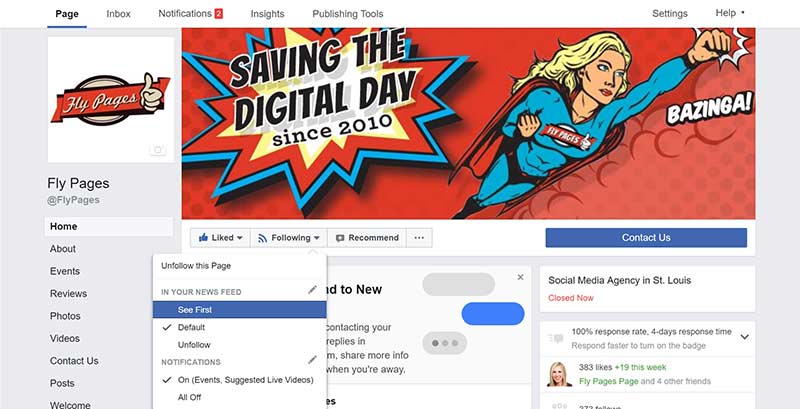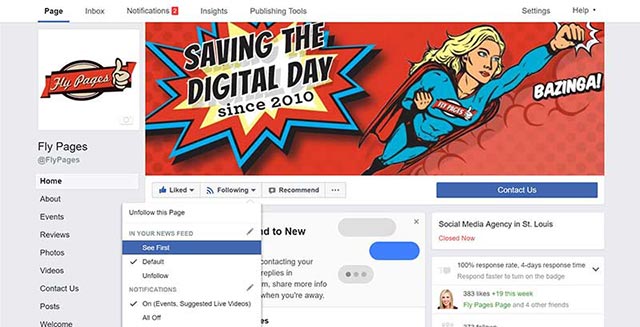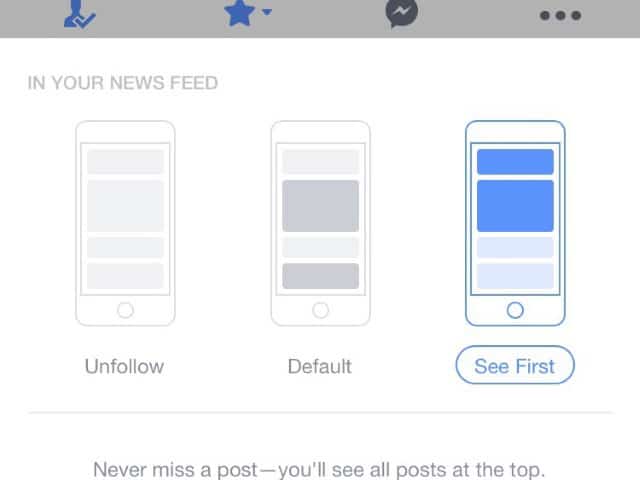You’ve probably already heard about Facebook’s latest changes to its News Feed algorithm. In an effort to foster more personal connections, Facebook is prioritizing posts from friends and family and will be showing less public content…like posts from businesses, brands and media. This is bad news for businesses who have put a lot of time, effort and money into building their followers and growing their reach on Facebook.
But there’s something your followers can do to ensure they continue to see your great content. The “See First” feature allows followers to make sure they can always see posts from their favorite pages and brands. It’s an easy fix that can be done from your computer, tablet or smartphone.
On a Computer
To select a business’s Facebook post on a computer, go to the company’s main Facebook page. Hover your mouse over the “Following” tab just below the main cover photo, and select “See First.” Posts from that business will now show up first in your News Feed.
On a Smartphone or Tablet
Open the Facebook app on your smartphone or tablet, and go to the business page you want to follow. Tap the “Following” icon, and select the “See First” option on the window that pops up.
This process allows your followers to make sure they are getting the posts they want to see in their News Feed. While Facebook will continue to modify News Feeds based on who users interact with, it also allows them to add up to 30 people or pages to their “See First” list, giving them some control over the content they get to see. Spread the word so that your followers don’t miss out on your posts!