“Email has an ability many channels don’t: creating valuable, personal touches – at scale.” – David Newman
David Newman is right. Email marketing is a way to market to your consumers through just a few touches on your computer. According to the Radicati’s 2016 Email Statistics report, over 3 billion people will be using email by 2020, and they are currently sending over 206 billion emails a day.
As the most direct forms of contact, it is important to understand what you can do to send impactful emails to your consumers. According to 80 percent of professionals, email marketing drives your consumer acquisition and retention more than social media, direct mailing, advertisements and other forms of marketing. And what does it do for your business? It estimates an average of $38 of ROI (return on investment) for every dollar you spend, a greater business following, higher transaction rates and it doesn’t break your bank!
Heard all the facts, but don’t know where to start? Read up on these 8 tips to boost your email marketing and gain the impact you want to have on your consumers with help from our partner provider, Constant Contact.
1) Create a list(s) of your contacts.
Having a list makes it easy to target the customers who have signed up for your email list. With Constant Contact, you also have the ability to create specific lists such as clients, previous clients, recent buyers, prospective consumers and even, specific target markets. They give you the ability to contact the people you want depending on the type of email you plan to send.
2) Have an eye-catching subject line.
The subject line is the first thing your consumers will see when they open your email. An enticing and interesting subject line will encourage them to click to open the message. It should be short and simple. You can pull people in by asking an interesting question, tease a branding message or state a promotion or call to action.
3) Personalize your emails.
It is important to show your consumers that you care about them. Constant Contact offers a way to personalize subject and greeting lines by adding a contact’s name or other contact details. For example, you can set your email to populate the first name of your contact when you send an email to them (i.e. shirley.goodman@flypages.com; Dear Shirley…). You can also import your company logo into each email so you can personalize each email with your branding.
4) Use emojis in the subject line.
Who doesn’t love a fun emoji? Emojis are a huge attention grabber that spike curiosity among email recipients. Strategically placing them at the beginning and end of your subject line makes your email stick out in a person’s inbox. To get access to emojis, use Emojipedia to easily copy and paste them into your subject lines.
5) Use email templates.
Most email marketing providers have email marketing templates within your plan. With Constant Contact, you have access to an email editor that can add text, website links, photos, logos and other information you want into your emails. Their hundreds of template options make it easy for you to send beautiful, on-brand emails to your consumers. You also have the ability to save your templates for future campaigns. From holidays to newsletters, email templates make your job simple and stress-free.
6) Have a call to action.
A call to action is how you get your consumers to buy, click or sign-up for a product or service you offer. You can place them in the subject line, in the header or at the end of the message you are sending out. Getting your consumers to interact with your products and services not only increases your following, but it also encourages people to participate in what your business has to offer.
7) Keep them timely.
It is important to think about your time frame and frequency of what you are sending out to your consumers. For example, you would not want to send a Black Friday promotion email two weeks before Christmas or send an email blast at 2 a.m. when your consumers are probably sleeping. Many email marketing providers like Constant Constant give you the ability to send your emails immediately or pre-schedule them. This is a great tool for flash sales, planning monthly newsletters and much more.
8) Preview and test before you send.
Errors can and will happen. Minimize those errors by sending yourself a tester email to proofread your content, test your website links and review your overall design. While there is no back-button once you send the email, a test email can help you catch those mistakes and save you from trouble. You can send test emails to yourself or your co-workers so you can get a second set of eyes on your content.
Are you ready to take your email marketing skills to the next level? Sign-up for your free trial with Constant Contact today!
If you need help developing your social media strategy, drop us a line for a free 30-minute consultation.