Approximately 46% of all online searches are made by people seeking local information, services, or products. Google’s Map Pack is a search tool designed to boost your search engine results and help potential local customers find your business.
Do you need more customers? Are you looking to grow your brand’s visibility locally? Do you need help getting your business noticed online? Keep reading to find out what the Google Map Pack is, how it is changing SEO, and why it’s important to your business.
What is Google Map Pack Exactly?
You’re probably familiar with the Google Map Pack, even if you don’t recognize it by name. It’s the map that shows up with little red location icons at the top of the screen any time you search for a local business. Along with the map, three relevant businesses are listed below it. For example, if I’m hanging out in St. Louis and start jonesing for some coffee, this is the location-based results page that pops up when I search for coffee shops near me.
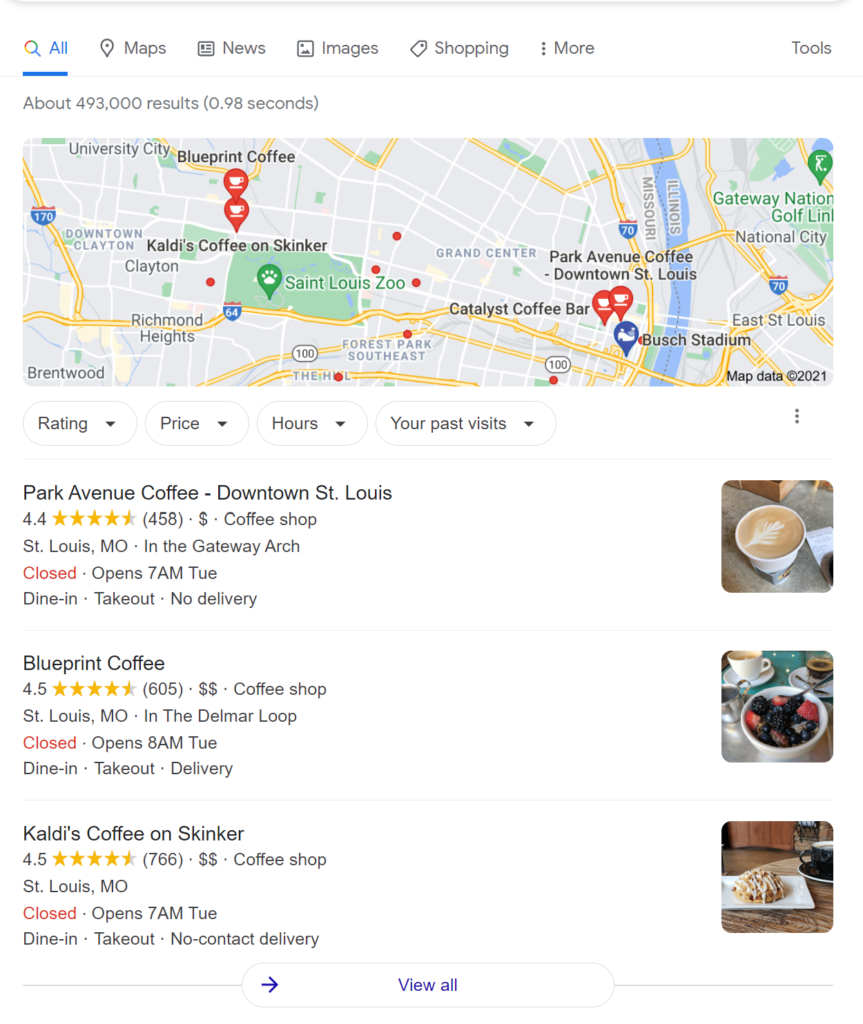
Nearly 80% of these types of searches are done on the phone, which means that the map – and those three prime spots for listings – take up almost the entire screen. That’s valuable marketing real estate for a local small business.
The 3-pack results are pulled through Google Business Profile (GBP) listings and are based on what the algorithm decides are the most relevant results for the person doing the searching. While users can click “View All” for more results, they’re likely to just pick one of those three conveniently placed businesses and not waste time clicking through. If you want your business to rank in the 3-pack, you need to have a GBP listing. That’s the entry fee to even get in the game. (Except there’s no entry fee because it’s free!) If you haven’t created a GBP page, that’s your first step.
Why is Google Map Pack Important for Local Search Results Rankings?
In addition to the connection with GBP listings, the Map Pack is huge for any business that’s trying to boost its visibility and connect with its local customers. Because it shows up at the top of the results page, it gives your business a major – and very clickable – online presence.
Potential customers can easily find your hours, address, phone number, and website. Plus, the pack comes with a click-to-call feature. This allows the searcher to call your business with just one click of a button.
The Google Map Pack also influences customer’s buying decisions. Some studies have shown that almost 80% of local searches on phones convert to direct purchases. And those purchases typically happen within 24 hours of the search.
Whether you’re a retail store, a restaurant, or a service company, if you’ve got a brick-and-mortar presence and need in-store traffic or local sales, Google’s Map Pack is a huge resource.
How is Google Map Pack Changing SEO?
The map pack shows up on the first page of results almost 93% of the time. It’s now the first listing at the top of the page right after the first two paid ads and right before the organic search results. This makes the map one of the most frequently displayed features on Google.
With that kind of online presence – and that much info packed into one convenient spot – it’s no wonder people tend to skip the organic results and just click on what’s right there in front of them. This makes the Google Map Pack one of the best options for boosting online (and in-store) traffic for any local business.
How Do I Get Started with Google Maps?
In order to show up on the map pack, you need a verified listing with Google Business Profile. It’s free and can be personalized and managed really easy once you’ve set it up. First, you’ll need to make sure you have a Business Profile. It’s likely that there is already a profile for your business on Google, but you have to claim it – or verify it – to be able to maintain control.
Once you’ve confirmed that you have a Business Profile, log in to Google using your business Google account username and password. (Note: Be sure to sign with your BUSINESS account, not your personal account.)
Next, go to google.com and search for your business name and location. If your Business Profile appears on the right-hand side, find the “Own this business?” option and select it. You’ll be taken to a new page. Click “Manage now,” and follow the prompts to claim your business.
Depending on the circumstances of your account/security requirements/etc., you may get validated on the spot, or you may get sent a verification code. If you are sent a code, simply enter it into the box, and you will have full ownership of your Google Business Profile! This allows you to update your information, manage reviews, and optimize it for local marketing. If this all seems a little confusing, Fly Pages can help you get started by optimizing your website and SEO!
Got More Questions? Need More Help?
The Google Map Pack feature has the potential to increase your local brand awareness, which means growth for your business. But there is still more that can be done. We would love to help you grow your business with the knowledge from our marketing experts.

