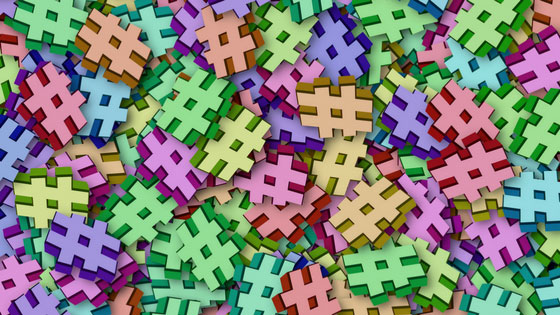The hashtag has become so widely recognized in popular culture that the Oxford dictionary added it to their lexicon in 2010 and Scrabble included it in their dictionary in 2014. While everyone and their grandma knows what a hashtag is, a lot of people—and a lot of businesses in particular—are still unsure of how or even why to use it.
Why Use Hashtags?
There are two major reasons to use a hashtag in your social media strategy.
Find content that is important to you. According to Domo’s Data Never Sleeps diagram, a staggering amount of data is being created in the digital world every minute.
- Instagram users post 46,740 photos
- Twitter users send 456,000 tweets
- LinkedIn gains 120+ new professionals
- YouTube users watch 4,146,600 videos
That’s a lot of content to sift through when you’re looking for a specific piece of information. Hashtags can be a great search tool to help you and your users narrow down the content that’s most relevant to you and your business.
Monitor trends and brands. When you use a trending hashtag that is relevant to your business it allows you to contribute to the current conversation, showing your customers that you are paying attention to what they care about. You can also monitor what people are saying about your brand.
Hashtag Basics
Placing a hashtag in front of some clever or trendy words is easy. But there are several nuances and unwritten rules that you should be aware of to really be effective with your hashtag strategy.
- Use short words. Be careful not to string too many words together in an attempt to be clever.
- Hashtags used on public accounts are searchable to everyone. As we mentioned earlier, your customers can use hashtags to find content that matters to them. So, anyone who does a search for that hashtag can find your post.
- Avoid over-tagging. Using too many hashtags can actually decrease the amount of engagement on your post. Depending on the platform, two or three hashtags is sufficient.
- Use brand specific tags for your company and industry as well as general interest, pop culture and holiday hashtags.
- Be careful, though, to only use hashtags that are relevant to your brand and to what you are posting about. Don’t try and force a trending hashtag into your sales pitch. It will only annoy users who see it, which won’t win you any new customers.
- Also, be careful in using trending hashtags about a natural disaster or current event. It can be tricky for a business to deal with these types of events in a respectful and appropriate way.
- Research popular hashtags used in your business or industry with sites like Sprout Social, Hashtagify.me or RiteTag. Or do some low-tech research by simply looking at accounts similar to yours to see what hashtags they are using.
Hashtags for Specific Social Media Platforms
Each platform has varying ways of using or discovering hashtags. Here are a few of the most popular for businesses:
Using one or two hashtags in your tweet generates the most engagement. Any more than that and engagement starts to drop. This is likely because over-tagging tends to make the tweet look like spam. To find hashtags on Twitter you can either use the search bar, click on a hashtag or simply scroll through the trending topics page.
Similar to Twitter, using one or two hashtags per post is ideal on Facebook. It’s also been found that hashtags that include more than 10 characters tend to receive high engagement. To discover a hashtag on Facebook, you can use the search bar or click on a hashtag to see related posts. Keep in mind, though, that because most users have their profiles set to private, public hashtags are typically from brands and companies.
The purpose of hashtags on Instagram is to help users find content, discover new users to follow and get exposure to a larger audience. Unlike Twitter and Facebook, engagement actually goes up when you add more hashtags on Instagram. Be careful, though, not to add a hashtag to every single word in your post, making it basically unreadable. Instagram allows up to 30 hashtags, and many people add one or two hashtags in the actual post and then add more in a comment.
To find hashtags on Instagram, you can search for specific words in the search bar or click on a hashtag in a post. That will take you to a page where you’ll find all photos using that hashtag.
LinkedIn has begun to experiment with hashtags. When publishing an article, you can add hashtags to the commentary before posting in order to help your content be seen by more users.
On Pinterest, hashtags are only clickable in the actual Pin description. Also, they aren’t searchable. So, in order to find content, users will need to search for a keyword using the search bar.
When used strategically, hashtags can play an instrumental part in an effective social media marketing strategy. What are some favorite ways you’ve found to use hashtags for your business? Are there any tricks or tools that we’ve missed? Let us know in the comments!